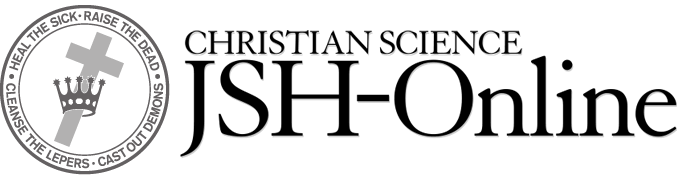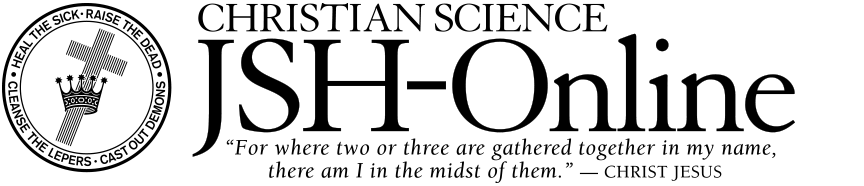- Customer Account Management
- How to Subscribe
- Logging in
- Paper Subscriptions
- Institutional / Reading Room Subscriptions
Customer Account Management
My Account
- Customer Account Management allows subscribers to view and manage subscription details such as name, email address, mailing address, payment method, etc.
- Click "My Account" in the banner at the top of any JSH-Online page to access Customer Account Management
What if I can’t remember my password?
- If you have forgotten your password click the “Forgot password?” link on the Login page and enter the email address associated with your account.
- For additional help logging-in, please visit https://myaccount.christianscience.com/explainer
- If you still cannot log in, please contact us for assistance.
How do I cancel?
- Click "My Account" in the banner at the top of any JSH-Online page to access Customer Account Management and then click "My Subscriptions." Click "Actions" for the subscription you wish to cancel and select "Cancel."
How do I renew my JSH-Online subscription?
- You can renew subscriptions online 120 days before and after the subscription's expiration date.
- Click "My Account" in the top banner to access Customer Account Management and then click "My Subscriptions." Click "Actions" for the subscription you wish to renew and select "Renew."
How to Subscribe
How do I subscribe?
- On the homepage and at the top of any JSH-Online page, click "subscribe" in the upper right corner. You will need an email address and credit card to complete the process.
- Or go to https://jsh.christianscience.com/subscribe
When I subscribe, how soon do I get access?
- Immediately. If there is any delay, please contact customer service.
Is billing for JSH-Online every four weeks or monthly?
- You will be billed each month on or around the same day as your subscription started.
Is there a way to subscribe to a single periodical online rather than all of them?
- No. JSH-Online gives you access to The Christian Science Journal, The Christian Science Sentinel, and all 14 language editions of The Herald of Christian Science. Individual subscriptions are only available in print.
Can Christian Science Reading Rooms subscribe to JSH-Online?
- Yes. A special subscription is available for institutions and Reading Rooms. Go to http://jsh.christianscience.com/rr-subscribe for more information.
Can I access the Bible Lesson in a JSH-Online subscription?
- Yes. eBibleLesson Express is a feature of JSH-Online. It provides access to the current lesson and a streaming audio loop. This widget is only available to subscribers and does not have all the features of the Digital Edition of the Christian Science Quarterly. For more details on the differences between a subscription to the Digital Edition and eBibleLesson Express, visit http://jsh.christianscience.com/ebiblelesson-express.
Is the Digital Edition of the Christian Science Quarterly included in a JSH-Online subscription?
- No. The Digital Edition of the Christian Science Quarterly is a separate online subscription. For more information, visit http://biblelesson.com
Can I put my subscription on hold?
- No. This is not currently possible.
- However, you may cancel at any time and resubscribe at a later date.
Can I share my subscription with someone else?
- No. JSH-Online is an individual subscription only.
Prepaid Subscriptions
- Please note that JSH-prepaid subscription products have been discontinued. If you need to redeem a prepaid subscription code, please contact our Customer Care team at 1-617-450-2880.
Logging in
How do I log in?
- If you are a JSH-Online subscriber, you must log in to access all of the content and features the site offers. In the upper right-hand corner of each page you will find a Log in prompt if you are not yet logged in.
- For more help on logging-in, please visit https://myaccount.christianscience.com/explainer
Paper Subscriptions
Where do I manage my print subscriptions?
- You can manage all of your subscriptions, including print, through Customer Account Management.
Institutional / Reading Room Subscriptions
Can Christian Science Reading Rooms subscribe to JSH-Online?
- Yes. A special subscription is available for public access computers such as in Reading Rooms. Click here for more information about this type of subscription and to find a link to subscribe.
What do we need to do in order to start a Reading Room subscription to JSH-Online?
- You will need an e-mail address and credit card to start your subscription.
May we offer access to JSH-Online for our Reading Room visitors?
- Yes. The Reading Room subscription allows for use on up to two computers intended for public access.
May we share our password with our visitors?
- No. Reading Rooms may not share their passwords with visitors.
May we charge visitors for access to the computer?
- Yes. Reading Rooms may set their own price if they choose to charge a customer for using the computer.
May we print article content from the site to sell in our Reading Room?
- Yes. Reading Rooms may set their own price for single articles printed and sold from the site. They may decide to charge users for printing articles from JSH-Online, like charging someone to make copies on the Reading Room copier.
May we download audio from the site and burn it to a disc to share freely or resell?
- No. At this point in time, we request that Reading Rooms only use the streaming audio function for their visitors, or use the e-mail sharing function to send them a link so that they can listen to streaming audio content on their own. Reading Rooms may download audio from the site, but only for their own internal use.
Will Reading Room visitors be able to share articles by email, facebook, or twitter?
- Yes. The Reading Room subscription does allow visitors to use the sharing feature to share links to articles and other content. Users can use their own e-mail address as the sender.
Will Reading Room visitors be able to post comments or keywords from our JSH-Online account?
No. The Reading Room subscription does not allow users to post comments or keywords.
Will Reading Rooms still be able to buy the print “Bound Volumes” of the periodicals?
- Yes. The print bound volumes will still be available for purchase from The Christian Science Publishing Society.
- Please email opendoors@christianscience.com if you have any questions on how to order.
Can individuals subscribe to JSH-Online on behalf of a Reading Room?
- Yes. An individual will be able to use his or her own credit card to pay for a Reading Room subscription at the Reading Room subscription rate on behalf of a Reading Room
May our Reading Room add a link to JSH-online.com on our website?
- Yes. There is a "Link to us" page on the site with guidance and instructions.