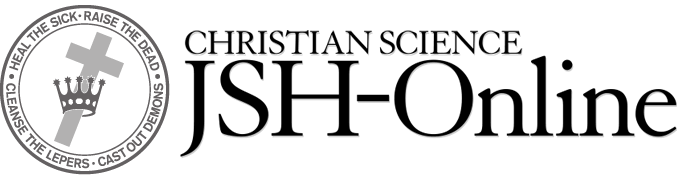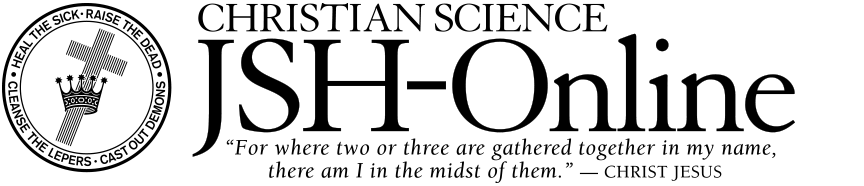Journal, Sentinel, & Herald Print Issues
What print content is available as part of a JSH-Online subscription?
- The Christian Science Journal, all of the latest print issues published monthly.
- Christian Science Sentinel, all of the latest print issues published weekly.
- The Herald of Christian Science, all of the latest print issues published monthly in German, French, Spanish, and Portuguese.
- The full archive of Journal, Sentinel, and Herald print issues from 1883 – today, over 250,000 articles and testimonies of healing.
- Search for print articles by author, title, type, or date, or by any word in the full text of every article.
- View each issue and article in their original print format by clicking “View this issue” on each print issue Table of Contents page or by clicking the “open magazine” icon on each article page.
- Download full print issues published within the last 90 days: Color PDF, Print-Friendly PDF, ePub Format (iBooks and Kindle)
Journal and Sentinel Audio Editions
How do I listen to the audio?
- Articles that have been printed in the Journal and Sentinel since January 2013 have audio.
- When looking at any of these articles, click on the headphones icon, or on the “Listen” button at the top or bottom of the page.
How do I download article audio, and can I send it to iTunes?
- When you click on the “Listen” button, the audio player includes a button that reads “Download MP3”. Click this button.
- If the audio opens in a new browser window but does not download to your computer, you will need to right-click the button and select “Download linked file” or “Save link as”. Save the MP3 file to your desktop.
- Once you have downloaded the audio, you can import it to iTunes by dragging and dropping the file from your desktop into iTunes. You can also import it into iTunes by opening iTunes and clicking File→ Add to Library and selecting the audio file.
What is the process for recording article audio?
- If you have an article published in the print Journal or Sentinel you will be contacted by the CSPS audio team and asked to record your piece. Often you can record it straight to your smartphone, or call in on a land line. The team will walk you through the process.
- If you are uncomfortable with recording your article or unavailable to record within the available time window, the article will be read and recorded by one of the in-house readers.
Sentinel & Herald Radio
What audio programs are available on JSH-Online?
- With a JSH-Online.com subscription or free trial, you can access current audio content and the full archive of more than 2,000 Sentinel Radio and Herald Radio programs, Sentinel Watch weekly podcasts, and special audio programs.
- Weekly Sentinel Watch podcasts are available on the JSH homepage and JSH and Sentinel audio pages.
- Past Herald Radio episodes are available in German, French, Spanish, and Portuguese.
- Listen to, search, and freely share your favorite radio programs. Browse through them by year, or search by title, guest name, date, or keyword using the JSH-Online Search.
- Listeners can also purchase and download past Sentinel Radio programs in the CSPS Download Store.
How can I find out information about an audio program I just heard?
- Weekly Sentinel Watch podcasts are available on the JSH and Sentinel home and audio pages and in the carousel each week. Past podcasts can be found in the JSH audio archive.
- You can also find any past JSH audio program including past Sentinel Radio and Heraldo Radio in our archive or by searching by title, guest name, date or keyword using the JSH-Online Search.
Are there full-text transcriptions of the audio content on JSH-Online?
- No. At this time, the audio content on JSH-Online has not been transcribed beyond title, guest name, date, introduction, and description. This information is included with each audio podcast, chat, or program.
- Radio and other audio programs that have previously been transcribed and published in the print periodicals are available in the JSH-Online database.
Audio Podcasts
What are the audio podcasts on JSH-Online?
- Audio Podcasts are short topical audio programs available only on JSH-Online published weekly and monthly by the Sentinel and Journal.
- Audio Podcasts can be streamed online and are available for download by subscribers within 90 days of the program's publish date.
- The very latest podcasts can be heard on the JSH Audio page. To listen to past audio podcasts, visit the Journal audio podcast page and the Sentinel audio podcast page.
- Our current programs include the weekly Sentinel Watch podcast which features a question and answer on a timely topic or a report of healing.
Blogs
What are the blogs on JSH-Online?
- The blogs on JSH-Online are articles published online typically dealing with a common theme. Some of these blogs are later republished in the print periodicals. These articles are typically shorter pieces than what you’d find in print.
- To find past blog posts from the Journal and Sentinel, use the advanced search and select 'blog' in the content type filter.
Web Original Articles
What are Web Original articles?
- Web Original articles are articles that are first published online, or are “original” to, the Web. These JSH-Online web-first articles go through the same editorial selection process as articles from print issues.
- Many Web Original articles are later republished in print issues. When this happens, the online rendering of the print issue will house the article, which will still have a “Web Original” tag to mark its source.
- Web Originals can be accessed through the Journal, Sentinel, and Herald homepages. Click here for Journal and for Sentinel Web Originals. (For Herald Web Originals, click here, then choose the drop-down menu for your language of choice and click “Web Original” in that language.)
I found an article with a date that does not correspond with a print issue. What issue is this from?
- If the date does not correspond to any of the print issues, the article may be a Web Original. By their nature as web-only articles, they can be published any day of the week.
- If you believe there is an error, please let us know by using the Article Feedback form on the right-hand sidebar of each article page.
Collections
I have a collection/pamphlet that was published by The Christian Science Publishing Society, and I cannot find it online. Can I share it with you?
- When preparing the Collections, an attempt was made to gather together every known pamphlet published by The Christian Science Publishing Society. However, it is possible that you may know of, or own, a pamphlet that was somehow missed. If so, please share with us the name of the pamphlet and we will investigate adding it to the archive. For a pamphlet to be made available on JSH-Online, it must have been published by The Christian Science Publishing Society.
Is it possible that the text from the original article is different from the text printed in the pamphlet?
- Yes, this is possible. From time to time, articles were edited when they were reprinted in a pamphlet, anthology, or special series. As users alert us to these differences, JSH-Online will note the changes as a footnote to the original article.
- Several printed Collections have been made into audio products, and these recordings have been linked to the corresponding JSH-Online articles, whenever possible. Occasionally, the audio of articles may not exactly match the text found in the JSH-Online archive.
- While the majority of pamphlet articles came from the Journal, Sentinel, or Heralds, some pamphlet articles were first printed elsewhere, such as the Monitor. We are in the process of making these articles available to you on JSH-Online. These newly-added articles will have two publication dates listed: the original publication date and the date on which they were added to the online archive (i.e. November 1, 2013). Click here for an example.
Biographies of Mary Baker Eddy
Which biographies are included with a JSH-Online subscription?
- The first biography included on JSH-Online is Mary Baker Eddy: Christian Healer with more biographies to be added as they become fully optimized to read on your computer or mobile device.
Am I able to search Biography content?
- Yes, when you perform a search by clicking or tapping on the magnifying glass at the top of any page of JSH-Online, you can see results that include items from the Biographies.
- Also, within each biography there is an option to search within that book by clicking the “Search book” icon.
Can I bookmark text from the biographies?
- When logged in, subscribers can bookmark pages from the biographies.
Can I print the biography text?
- To print the biography page you are reading on your computer, please click the print icon on the left hand side.
Can I share portions of the biography texts with my friends and family?
- You’ll find the “Share” icon to the left of the text on your desktop or at the top of the page on mobile.
- This feature will allow readers to share a range of pages of text via email, Facebook, Twitter, or WhatsApp.
Are there audio versions of these biographies?
- If the audio version of a biography is available, you can click the “Listen” icon on the biography’s landing page or to the left or top of the text when reading. From the audio page you can choose a track from a table of contents and start listening.
Are there print and ebooks of these biographies that I can purchase?
- Yes, please visit our online shop to learn more about purchasing Biographies of Mary Baker Eddy in print, ebook, and audio book formats.
How does the ebook version differ from the biographies on JSH-Online?
- JSH-Online access to the biographies of Mary Baker Eddy includes the ability to read, search, and bookmark the books.
- Purchasing the ebook gives readers the added capability to download the full book so that it can be read and studied even when you are not connected to the internet. To purchase ebook copies of these biographies, please visit our online shop page
How can I learn more about Christian Science and Mary Baker Eddy?
- Please explore ChristianScience.com to learn more about Christian Science.
- Your local Christian Science Reading Room is a great place for quiet study of these biographies as well as other Christian Science literature, including Science and Health with Key to the Scriptures, by Mary Baker Eddy.
- Discover her life and contributions to the world at MaryBakerEddyLibrary.org.
Online Christian Science Directory
Is the Christian Science Directory, as found in the back of each month's issue of The Christian Science Journal, available online?
- Yes. The Christian Science Directory search tool is available online and is free to use. The Christian Science Directory widget can be found at the bottom of the JSH and Journal homepages.
- The directory includes the most current listing information for:
- Christian Science Practitioners and Teachers
- Christian Science Churches and Societies
- Christian Science Reading Rooms
- Christian Science Nurses
- Christian Science Nursing Facilities
- Christian Science College and University Organizations
- Committees on Publication
- Military Chaplains
Are old Christian Science Directories available on the site?
- Yes. Under the “Issues” tab on the Journal site, choose the year you would like a directory for. After clicking on the year, you will see a box that says “Index and Directory Download”. Hover over this box and click “Directory PDF” to download the directory.
eBibleLesson Express
What is eBibleLesson Express?
- eBibleLesson Express provides immediate and easy access to the current week’s Christian Science Bible Lesson.
- eBibleLesson Express features the ability to reference the full-text of the Bible Lesson online. It cannot be printed, copied or pasted, or downloaded
- The feature allows subscribers to listen to a continuous audio loop of the current Bible Lesson.
- eBibleLesson Express provides some, but not all of the functionality of the Digital Edition of the Christian Science Quarterly Bible Lesson. To print, copy/paste, or download the Bible Lesson, or future Bible Lessons in different eBook and audio formats, please consider subscribing to the Digital Edition of the Christian Science Quarterly Bible Lesson.
Is the Digital Edition of the Christian Science Quarterly Bible Lesson included in the JSH-Online subscription?
- No. Although the eBibleLesson Express feature is included with a JSHOnline subscription, the full Digital Edition of the Christian Science Quarterly Bible Lesson will still be maintained as a separate online subscription.
- For a comparison of features between eBibleLesson Express and Digital Edition of the Christian Science Quarterly Bible Lesson visit: http://jsh.christianscience.com/ebiblelesson-express
Sometimes I can’t find eBibleLesson Express. Where is it?
- eBibleLesson Express can be found towards the bottom of the JSH homepage, as well as in the footer menu at the bottom of every page.
Concord
Do you have to own or subscribe to Concord to be able to use the Concord feature?
- No. Concord is an integral feature of JSH-Online which can be accessed as a guest, without a subscription throughout the site.
What is Concord, and what does it do?
- Concord is an easy way to search or access the King James Version of the Bible and writings of Mary Baker Eddy.
- Quotes from the Bible and Mary Baker Eddy’s writings are linked to Concord directly from Journal and Sentinel articles, to help take you back to the original source of a quote.
- Concord also features a continuous audio stream of Science and Health with Key to the Scriptures by Mary Baker Eddy.
- The Concord search widget is available at the bottom of the JSH homepage and in the main navigation menu available on every page.
I found a citation in a Journal or Sentinel article that wasn’t linked to Concord —why not?
- Sometimes a citation will refer to early editions for which the page and line numbers do not correspond to the current edition of the books available in Concord. For this reason, there are no links for quotes from Science and Health prior to June 1911, no links to Mrs. Eddy’s other books until January 1915, and no links to the Hymnal until 1933.
- If you see a citation where you think a link could be made, please alert us by using the Article Feedback sidebar widget found on every article page.
- Because Concord is only available in English, it is not possible to link non-English quotes in the Heralds to Concord Express.
Email Newsletters & Notifications
What Email newsletters and notifications can I subscribe to?
- Journal, Sentinel, and Herald Issue Announcements: Weekly and monthly emails notifying you that the most recent issues are now available to read online.
- Daily Thought: A daily email featuring an inspirational quote from Science and Health with Key to the Scriptures by Mary Baker Eddy or the Bible. These are selected from the current week's Bible Lesson.
- JSH-Online Tip of the Week: A weekly email that includes important tips about using JSH-Online, as well as a featured article.
How do I subscribe and unsubscribe to email newsletters?
- You can manage all of your email notifications using the “Notifications and Newsletters” page under My Account. To access “Notifications and Newsletters”, click on “my account” on the top navigation bar, found above the search bar at the top right of any page on JSH-Online, then click on “Manage Email Notifications” in the right-hand column.
- Then look through the “Newsletters” column on the right side of the page, and find the newsletter you wish to subscribe or unsubscribe to. Click the appropriate button.
- To unsubscribe from any JSH-Online newsletter you can also click on the “Unsubscribe” link at the bottom of the email, and follow the instructions.
I am not receiving my newsletters, even though I’m subscribed. Why?
- It could be that the newsletters are going to your spam folder. Check there for past emails, and add the following email addresses to your “Approved Senders” list:
- dailythought@jsh-online.com
- csmonitor-dnb@jsh-online.com
- weeklyupdate@jsh-online.com
- csjournal@jsh-online.com
- cssentinel@jsh-online.com
- csherald@jsh-online.com
- If you have the new Gmail inbox format, with tabs that include “Promotions” and “Social,” it could be that the newsletters are being sent to the “Promotions” tab. Check there. You can learn more about Gmail tabs on the Google help site.
- If neither of these solutions work, please contact us.
Sharing by Email, Facebook, & Twitter
How can I share articles with friends and family?
- On every article, blog and podcast, there are email, Facebook, WhatsApp, and Twitter icons which will assist you in sharing any article.
- You also can select “copy link” to send a shareable link.
- Only by using these simple icons can you share a web URL that does not require a subscription.
How do I share by email?
-
- Step 1) Log in to JSH-Online to access subscriber only content.
Step 2)
![]()
-
- Desktop and tablet users will be presented with the email share pop-up form (continue with steps 3-7 below). Smartphone users will be directed to the email application native to their device.
- Step 3) Enter the “To” email address. Separate multiple addresses with commas. There is a limit of 10 recipients per email.
- Step 4) The “From” address will pre-populate with the email address stored with your account. A courtesy copy of the message will be sent to this address as well.
- Non-subscribers sharing publicly accessible content are required to enter a valid “From” address.
- Step 5) Add a custom message to the email. There is a limit of 300 characters per message.
- Step 6) Click “Send” to share the article, blog, or podcast.
- Non-subscribers and logged out users are required to enter Google ReCaptcha text before sharing. This verification step helps us prevent computer scripts/bots from using the form to send out spam. We highly recommend logging in first to skip this step and to make sharing by email even easier.
I shared an article with a friend, but when they clicked on the link it said they needed to log in to read the article. Why did this happen?
- When sharing content, please use the three sharing icons that appear in the gray bar below the title information. These icons allow you to share by email, Facebook, and Twitter and will grant full access to the content shared.
- Do not copy the URL out of the browser and paste it into an email – this URL links to the subscriber side of the site. To be sure you have the right URL, use the share icons and make sure the word “shared” is in the URL
Does JSH-Online track or collect the email addresses that I share to?
- No. We do not collect or track the email addresses that subscribers share to.
Can I import my email contacts to make it easier to share?
- With our current share format, you cannot import your contacts.
Is there a character limit for the message I write to go along with the link in the email share feature?
- Yes, you are limited to 300 characters.
- If one of the icons on the bottom works, and you can “Send this email with different services,” then it is possible to send an email without a character limit using that service.
Can I share content to a friend’s Facebook wall as well as on my own?
- Yes. When you click the Facebook share button, Facebook gives you a dropdown menu where you can choose a few options like “Share on your own timeline”, “Share on a friend’s timeline”, and “Send in a private message.”
Bookmarking
How does bookmarking work?
- The bookmarking feature enables you to easily bookmark your favorite articles and retrieve them later in your personal bookmark file.
How do I bookmark?
- Click on the bookmark icon [
 ] on the article page, or any search page.
] on the article page, or any search page. - When you click the icon, it will turn blue. A pop-up box will indicate that the bookmark has been saved and gives you the option to add a descriptive note to the bookmark.
How do I place bookmarks into folders?
- When you bookmark content, click “View folder options” in the pop-up box. Choose a folder from the list, and click “OK”.
- To create a new folder, enter a folder name in the field that says “Type new folder name,” then click “Add folder”. Click “OK” to save changes.
- You can also add and edit folders from the gray sidebar on the “My bookmarks” page.
Can I place a bookmark into more than one folder?
- Yes. You can select multiple folders.
How do I use the bookmarks filter?
- At the top of the “My bookmarks” page, a text box says “Filter by Title, Author, or Notes”. Enter the title or author of a piece you have bookmarked. The page will display only those bookmarks that match the exact filter terms.
- To return to the full bookmark list, click “Clear filter”.
How do I find my bookmarks?
- Navigate to your bookmarks from the “my bookmarks” link at the top right of the website. You can view, organize, and delete bookmarks and folders from this page.
I don’t see the author bylines on my existing bookmarks. How can I get them to display?
- The updates to the bookmarking feature did not import the author name from content bookmarked prior to the update on April 2, 2014. To get your bookmarks to display author, you will need to re-bookmark these items.
- To do this, please navigate to the bookmark you would like to update. Click the bookmark icon, and then remove the bookmark. After the bookmark has been removed, you need to refresh the article page. Then you can add the bookmark again, and optionally add notes or place the bookmark in a folder.
Sending comments
What can I do if I want to share my thoughts about an article I just read?
- The Journal, Sentinel, and Herald editors would love to hear any feedback that you have to share. At the bottom of every article page, you will find a form that allows you to share your thoughts about the article with the editors.
- Please note that comments about the Journal or Sentinel will be considered for publication in the Letters pages of those magazines, unless you request otherwise by selecting the appropriate checkbox on the “Send a comment” form. Unless your comments are published in this way, they will not be publicly visible.
- By submitting a comment, you are agreeing to the Terms of Service.
What if I want to share my comment with readers beyond the Editors?
- If you would like to share a comment in a more public way, we recommend using the share buttons on the article (for email, Facebook, or Twitter). To learn more, see the Sharing FAQ section.