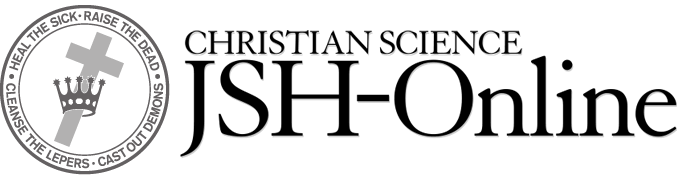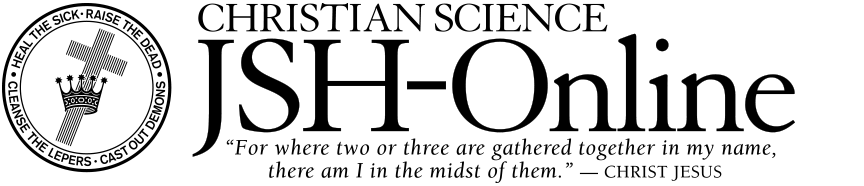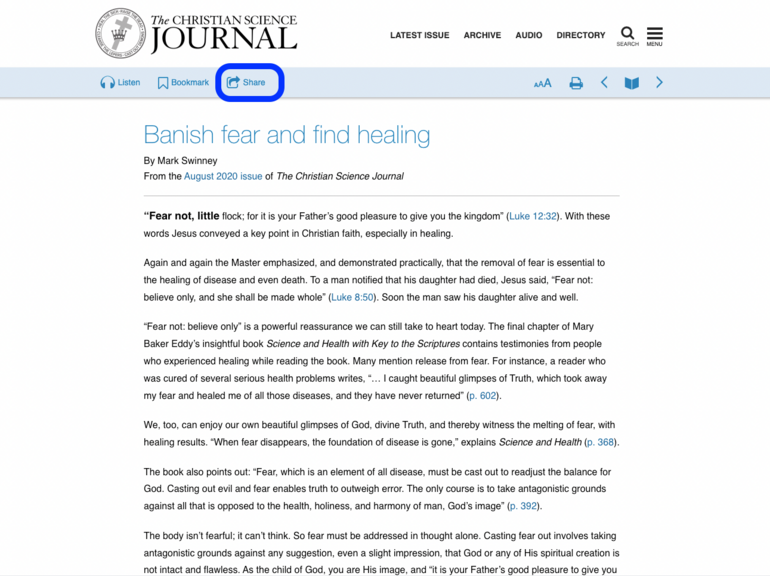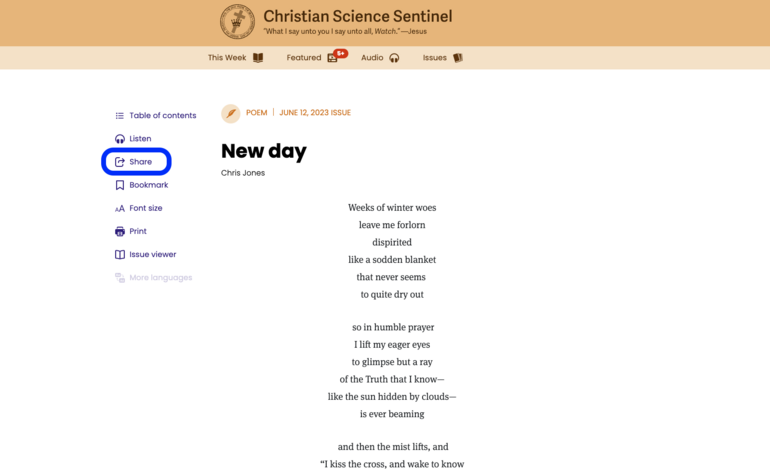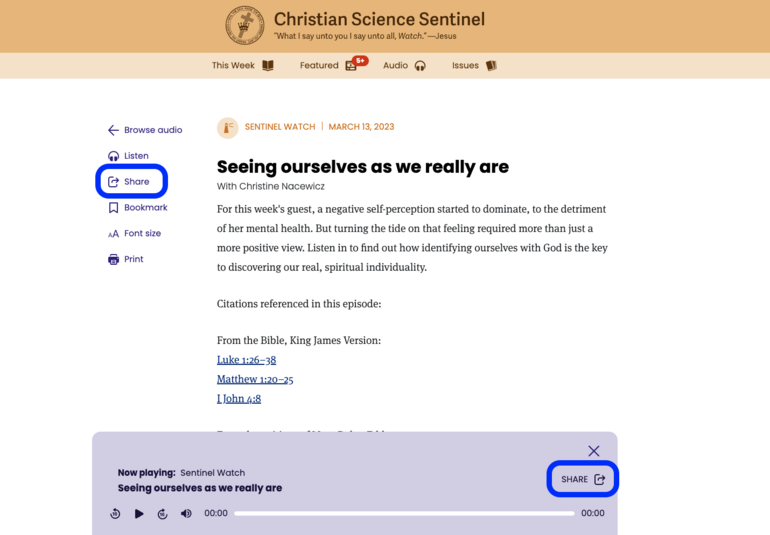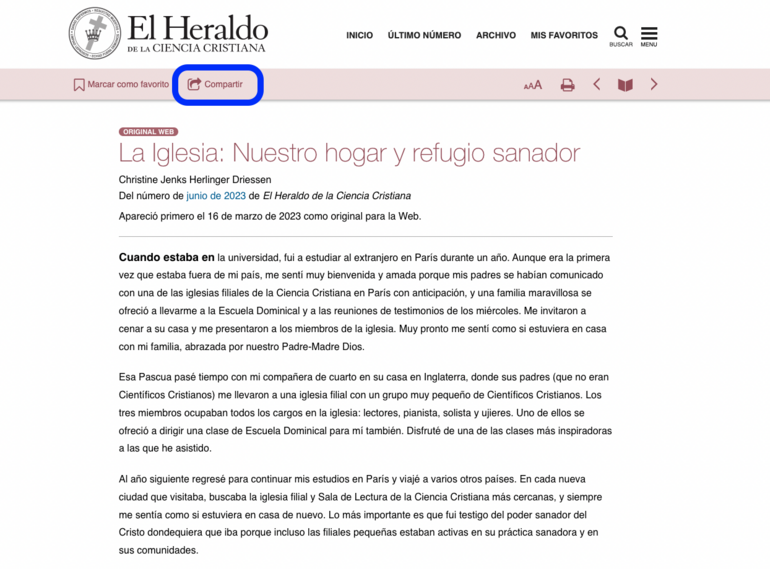- JSH-Online Site Overview
- History of JSH-Online
- Social Media
- Privacy & Legal Questions
- Publicly Available Content
- Link to us
- Contact us
JSH-Online Site Overview
What is JSH-Online?
- JSH-Online is a website of The Christian Science Publishing Society in Boston, Massachusetts designed to extend and promote the religion of Christian Science as taught by Mary Baker Eddy, the Discoverer and Founder of Christian Science and the author of the Christian Science textbook, Science and Health with Key to the Scriptures.
- JSH-Online is the official website of the Christian Science religious magazines: The Christian Science Journal, Christian Science Sentinel, and The Herald of Christian Science.
- JSH-Online is a monthly subscription website providing access to all of the current print and audio content published by the Journal, Sentinel, and Herald on your desktop computer, tablet, or smartphone.
- JSH-Online is a searchable digital archive of all Journal, Sentinel, and Herald content beginning with the first issue of the Journal in 1883.
- JSH-Online is an easy way to share Christian Science with your neighbors, friends, and family using integrated features for email, Facebook, and Twitter.
What are the key features of JSH-Online?
- A single subscription that covers all content published by the Journal and Sentinel, the four print editions of the Herald in German, French, Spanish, and Portuguese, and the other 10 online editions of the Herald.
- A Journal, Sentinel, and Herald archive from 1883 – today, searchable by author, title, type, or date, or by any word in the full text of every article.
- New podcasts and audio released each week.
- New articles from the Journal, Sentinel, and Herald.
- Audio editions of all print Journal and Sentinel content from January 2013 – present.
- Online exclusive topics from the Sentinel where you can add your thoughts to the conversation.
- Curated features that highlight pieces from the archive addressing timely topics.
- Go-anywhere mobile access on your tablet, smartphone, laptop, or desktop computer.
- Sharing with others through the integrated email, Facebook, and Twitter features.
- Bookmarking content, save and organize articles with personalized notes and folders.
- Concord, access to the Bible and Mary Baker Eddy’s published writings via linked references in articles on JSH-Online and the navigation menu available on every page.
- eBibleLesson Express allows users to study the current week’s Bible Lesson by either reading online or listening to the streaming continuous audio.
- Collections, over 500 pamphlets, anthologies, and special editions are available to search, read, and browse.
Why is the site called JSH-Online?
- JSH is an acronym for three Christian Science periodicals, the Journal, Sentinel, and Herald.
- It is called JSH-Online because it represents the first online edition of these magazines. The website also includes other important features from the Christian Science Publishing Society.
How does subscribing support The Christian Science Publishing Society?
- JSH-Online supports the continuing mission of the Publishing Society. A subscription to JSH-Online helps to underwrite that mission and further the Publishing Society’s ongoing efforts to achieve profitability and sustainability.
Does JSH-Online replace print periodicals?
- No. Print editions of the Journal and Sentinel, as well as the four print editions of the Herald in German, French, Spanish, and Portuguese, will continue to be available for subscription and home delivery, and individual issues may still be purchased in Christian Science Reading Rooms around the world.
Do you offer a separate subscription for Herald only?
- Yes. For more information about Herald-Online, visit the Herald learn more page.
- Herald-Online provides full access to the French, Spanish, Portuguese, and German Herald content on JSH-Online, but without access to Journal and Sentinel content.
- Herald-Online is available with a print Herald subscription or as part of a JSH-Online subscription.
What languages are the Heralds available in?
- Four monthly print and online magazines (German, French, Spanish and Portuguese) are available with a JSH-Online subscription or any Herald print subscription and ten online Heralds which are made available for free (see full list below).
- Print Heralds:
- Deutsch (German)
- Español (Spanish)
- Français (French)
- Português (Portuguese)
- Online Heralds:
- Bahasa Indonesia (Indonesian)
- Dansk (Danish)
- Italiano (Italian)
- Nederlands (Dutch)
- Norsk (Norwegian)
- Suomi (Finnish)
- Svenska (Swedish)
- Ελληνικά (Greek)
- Русский (Russian)
- 日本語 (Japanese)
History of JSH-Online
What is the history of JSH-Online?
- In April 2012, The Christian Science Publishing Society launched a new online home for The Christian Science Journal, Sentinel, and Herald — JSH-Online.
Is spirituality.com gone?
- The spirituality.com domain name and trademark "spirituality.com" will continue to be owned and used by the Christian Science Publishing Society. Those who type the domain name into their browser or use a spirituality.com bookmark will automatically be redirected to JSH-Online. Articles original to spirituality.com are now a part of the searchable JSH-Online database. These articles are denoted by the words "originally appeared on spirituality.com" within each article's attribution line.
How was the periodical content digitized?
- Every copy of the Journal, Sentinel, and Herald, was scanned using high-quality image scanners. The text of every article was digitized to make it available to read and search on JSH-Online. What happened?
- The 500,000 print pages of Journal, Sentinel, and Herald, were typed and converted into digital text.
- The team at CSPS worked closely with outside experts to define rules that would be simple and yet flexible enough to deal with variations across 129 years of publishing.
Social Media
Can I follow JSH-Online on social media?
- Yes. JSH-Online has an active presence on Facebook, Twitter, which feature available content for non-subscribers. Anyone can visit these pages and follow us.
Privacy & Legal Questions
Are there restrictions on how I can use content or what I can link to, print, and share?
- The Christian Science Publishing Society owns the copyright for, or has acquired rights to use, the content on JSH-Online, but the website gives users extensive features that allow reading, viewing, streaming, downloading, printing, and sharing of the content.
- The Terms of Service and the Permissions Page define in detail the permissions and restrictions on content use. If you have questions or would like to request additional permission to share content, please contact copyright@csps.com.
Is my online privacy protected when I subscribe to JSH-Online?
- JSH-Online does collect some personal information related to your subscription in order to provide an efficient user experience. JSH-Online does not provide this information to any third party for their marketing purposes without users’ express permission.
- Please refer to the JSH-Online Privacy Policy for detailed information.
Publicly Available Content
How much free content can I access on JSH-Online?
- Each month, you can read, listen to, and download one piece of free content from the Christian Science Sentinel and one from The Christian Science Journal.
- For example, you can listen to a current Sentinel Watch podcast, and then read and listen to a Journal article from our archives for free in the same month.
- Most of our content allows you to read and listen, so both features are included in your free piece of content. You are welcome to sign up for a free trial (no credit card required) for unlimited access.
What free content can I access on JSH-Online?
- Content includes articles, letters, announcements, testimonies, poems, editorials, podcast episodes, radio programs, Bible Lens, and blog posts.
Is shared content still free?
- Yes. You will always have full access to any content that is shared with you by a subscriber or non-subscriber, as long as they use the “Share” buttons. Anything shared with you is always freely accessible to you regardless of the content you’ve already read or heard. You also can share content you are able to access an unlimited amount of times.
Can someone without a subscription still read or listen to content when I share it with them?
- Yes, you can use the “Share” button to share JSH-Online content with anyone and they will be able to access the full piece of content.
How can I share JSH-Online content with friends?
- Below are examples of where to locate the Share button in each publication:
- Sharing a Journal article: You can locate the “Share” button towards the top of the article:
- Sharing a Sentinel article: You can locate the “Share” button to the left of the article:
- Sharing Sentinel audio content: You can locate the “Share” button to the left side of the screen and within the purple audio player box, towards the bottom of the screen.
- Sharing a Herald article: You can locate the “Share” button towards the top of the article:
Is there help available if I cannot afford a JSH-Online subscription?
- We offer a Literature Support Program to those unable to purchase a subscription due to current financial need. Please visit our Literature Support Program page to learn more.
Link to us
Can anyone link to JSH-Online from their website?
- Yes. The Link to Us page provides instructions on how to link to JSH-Online and Herald-Online.
Can I make links to specific articles?
- Yes. Please review the Permissions Page for directions on making “deep links” to JSH-Online content.
- Note: Subscribers may maintain as many as five deep links to Content on JSH-Online without prior written permission. To request permission to post more than five deep links, please contact us at copyright@csps.com.
How do I link directly to the JSH-Online homepage and other features from the home screen on my mobile device?
- Most mobile web browsers allow you to add “app-like” icons to your device’s home screen for quick and easy access to your favorite websites.
-
JSH-Online offers unique mobile home screen icons for eBibleLesson Express, Journal Directory, JSH Audio, the JSH-Online homepage and the homepages for the Journal, Sentinel and Herald.
 eBibleLesson Express
eBibleLesson Express
 Journal Directory
Journal Directory
 JSH Audio
JSH Audio - The steps for adding a linked icon to your home screen depend on the device and the browser you are using. First, browse to the page you would like to link to.
- On Apple’s iPad/iPhone default Safari browser, tap the share icon
 and then select the “Add to Home Screen” option
and then select the “Add to Home Screen” option - On Android devices, open the browser’s “Menu” options. Depending on the browser, you may have an option to “Add shortcut to home” directly from the menu or you may first need to bookmark the page.
- After bookmarking the page, navigate to your browser’s bookmarks via the “Menu” option, tap and hold the bookmark you would like to add to your home screen, and then select the add to home screen option.
- You can also edit the name displayed below the icon when you save it to your device’s home screen.
- On Apple’s iPad/iPhone default Safari browser, tap the share icon
Contact us
How can I contact JSH-Online?
- Contact Us online form (Preferred)
- Email Address: contact@jsh-online.com
- Phone: 617-450-2000
-
Address: 210 Massachusetts Avenue P03-20
Boston, Massachusetts 02115